Marketers should never rule out engagement with their followers, because that’s what is going to get more audience to their social pages. It is very important to post content that become viral easily and help in building and spreading the brand reputation. Facebook has been evolving every day to enhance the marketing experience. Using good quality images on posts, especially sales related post is what is best for social marketing. Users want information but don’t like to read a lot on Facebook, mostly because they don’t have the time or they use it on their mobile. Keeping that in mind, use description not more than a couple of sentences with a great image. Such posts generate more interaction than ones without images.
Here are five elements that elevate the visual experience of marketing on Facebook:
1. Cover Photo: Your cover photo is your biggest branding. The 851 X 315 pixel area at the top of the page is the space that creates the first impression on the minds of your users. So use a unique image that represents your page adequately and be creative. Keep changing and experimenting with your cover photos to find out what kind of images works well with your audience. The cover photo creates a strong visual impact to your page so use it creatively.
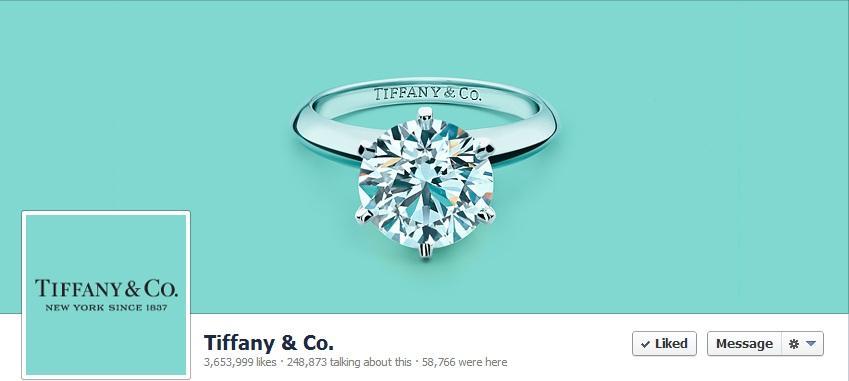
Tiffany is all about the little blue box. And the cover photo does the perfect branding for it.

The creative image that Flipkart.com uses for their cover picture is an excellent example of good branding.
Facebook has strict guidelines about the cover photo:
- No promotions, coupons or advertisements
- It shouldn’t be primarily text-based or infringe on anyone else’s copyright
- No price or purchase information, such as “40% off” or “Download it at our website”
- No contact information, such as web address, email, mailing address or other information intended for your page’s About section
- No references to user interface elements, such as Like or Share, or any other Facebook site features
- No calls to action, such as “Get it now” or “Tell your friends”
2. Profile Picture: The profile picture is no longer the “hero” image of your page and yet it is very important. This is the image that will appear on the feeds of your audience when you post, like or comment on something. The 125 pixel square image is an extension of your cover photo. It is the main brand image used in the Facebook app for iPhones and other mobile services. Therefore it is very important that you select a profile picture that not only integrates with your brand but also prominently shows up on a 50 X 50 pixel icon accompanying page posts.

The way the Belvedere profile picture comes out from its cover picture is very creative. A clever integration of your cover photo and your profile picture is a challenge.
3. Custom Tab Images: One of the major changes that Facebook underwent when it shifted to the timeline format was the custom tab images. These tabs now appear just below the cover picture. The tiny 16 X 16 pixel tab icons are now replaced by prominent 111 X 74 pixels tab icons with their names below. This has enhanced the Facebook experience for the better. You can reposition these tabs as per which 3 tabs you want displayed in the top row and which moved to the drop down. The photos tab can’t be repositioned or changed. So use the messaging in your custom tab image to match with the name of the tab – and be creative.
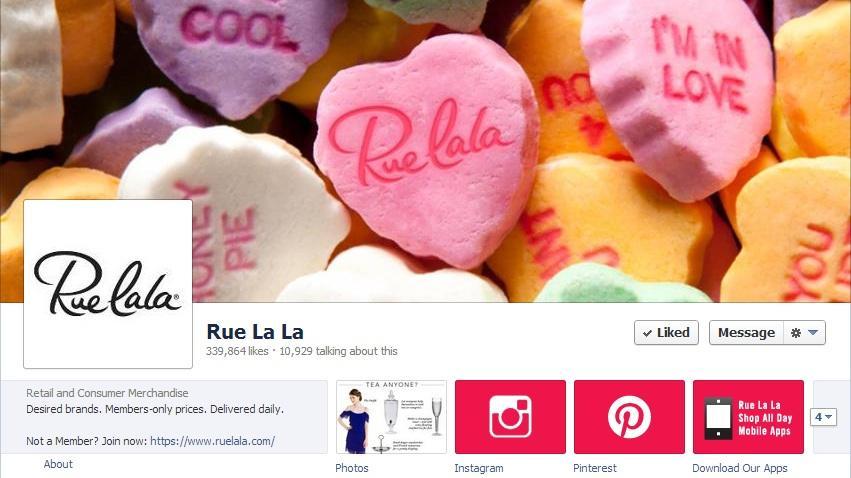
You can also choose to use a constant theme, font, colors, for all your tab icons to sync with the branding of the page. And that’s exactly what Rue La La does with their custom tab images. They use the constant fuchsia pink color and the same font on their tab images. The color goes with what the brand is trying to sell – women’s clothes and accessories – and what is a more feminine color than pink.
4. Highlighting Posts: This feature helps you enlarge any post you choose. You can use this for any important promotion or offer. This also looks very prominent on your timeline. You can also use this to bring some order to your timeline – a highlighted post can be used to start off a month. It is also very easy to change the date of any post. A highlighted post gives you a break in the two-column form of the Facebook timeline.
5. Create Milestones: Brand pages can create milestones about their achievements and other promotions. This is a great way of interacting with your audience. Significant events for your company come to the limelight, quite literally, by using the milestone feature. You can even use images here.
If you need help with branding, social, or search marketing, our agency has over a decade of experience managing local and national campaigns in incredibly competitive markets. Feel free to reach out for a complimentary digital marketing consultation.