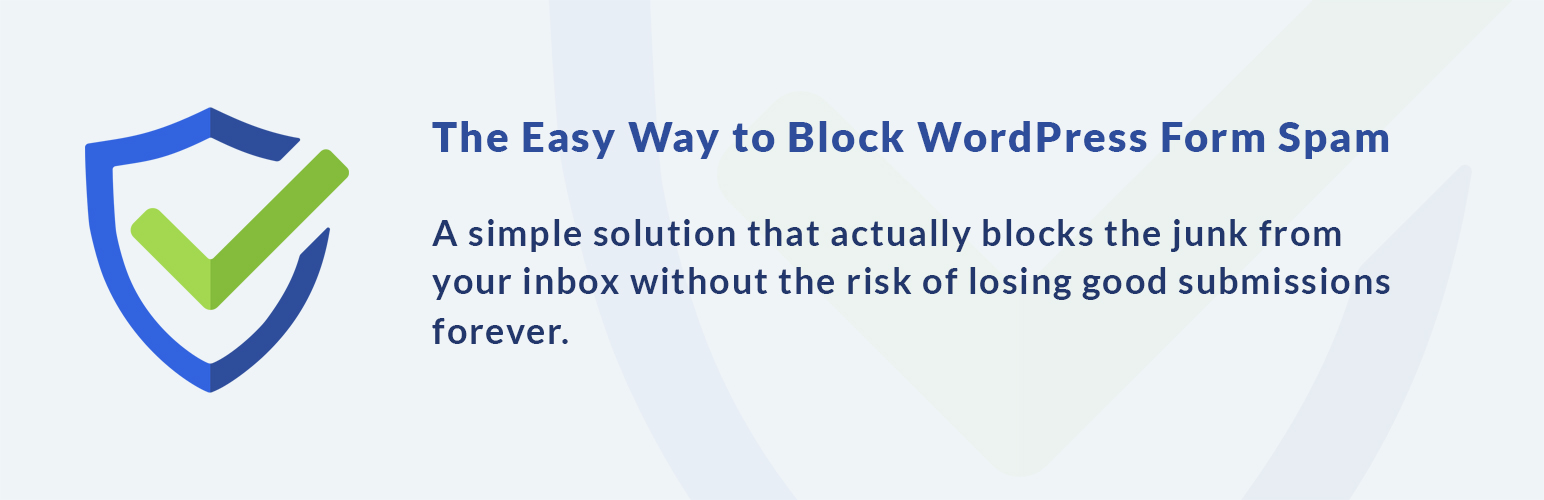
Our company built this plugin after dealing with countless requests to address contact form spam from clients. We hope you enjoy it.
The WordPress comment blocklist inside matches keywords, so for example, blocklisting a word such as “pasta” will automatically delete comments containing “pastaroni” or “anitpasta” (but not “chef boyardee”).
If you try to use the WordPress comment blocklist for contact form entries, this can be hugely problematic. The first major issue is falsely identifying comments as spam so you risk blocking valid contact form entries.
Additionally, there’s no moderation queue built into Formidable Forms, Contact Form 7, or Gravity Forms for entries marked as spam. This plugin fixes those issues.
Changing the default WordPress comment blocklist functionality
This plugin changes the default inside match blocklist functionality to exact match keywords, URLs, and ip addresses. If you add “karaoke” to your blocklist you’ll only be blocking “karaoke” and not “karaoke stars.”
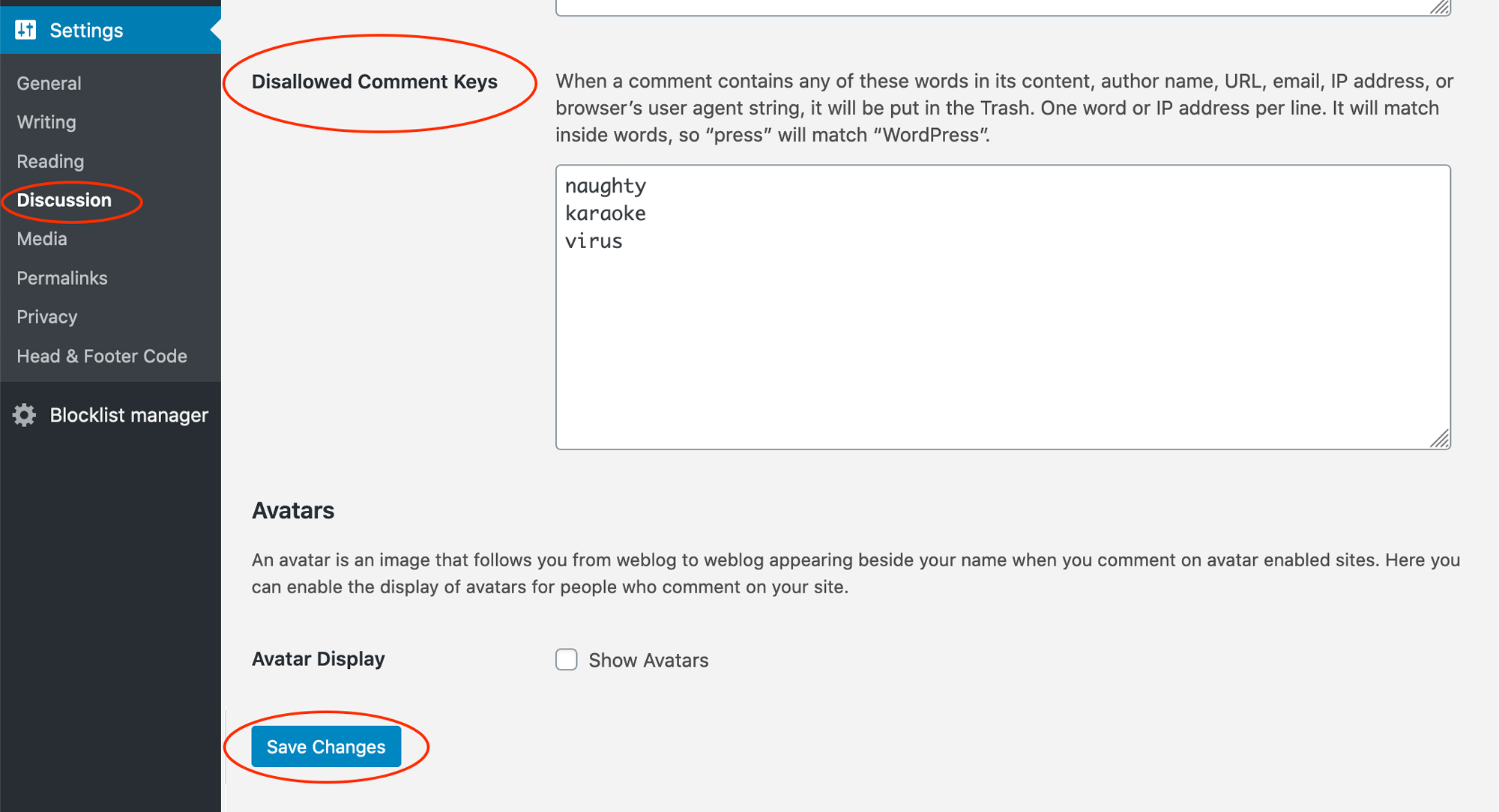
Retaining Contact Form Entries
The plugin also retains contact form entries marked as spam in your database, so you can check them from the WordPress admin area.
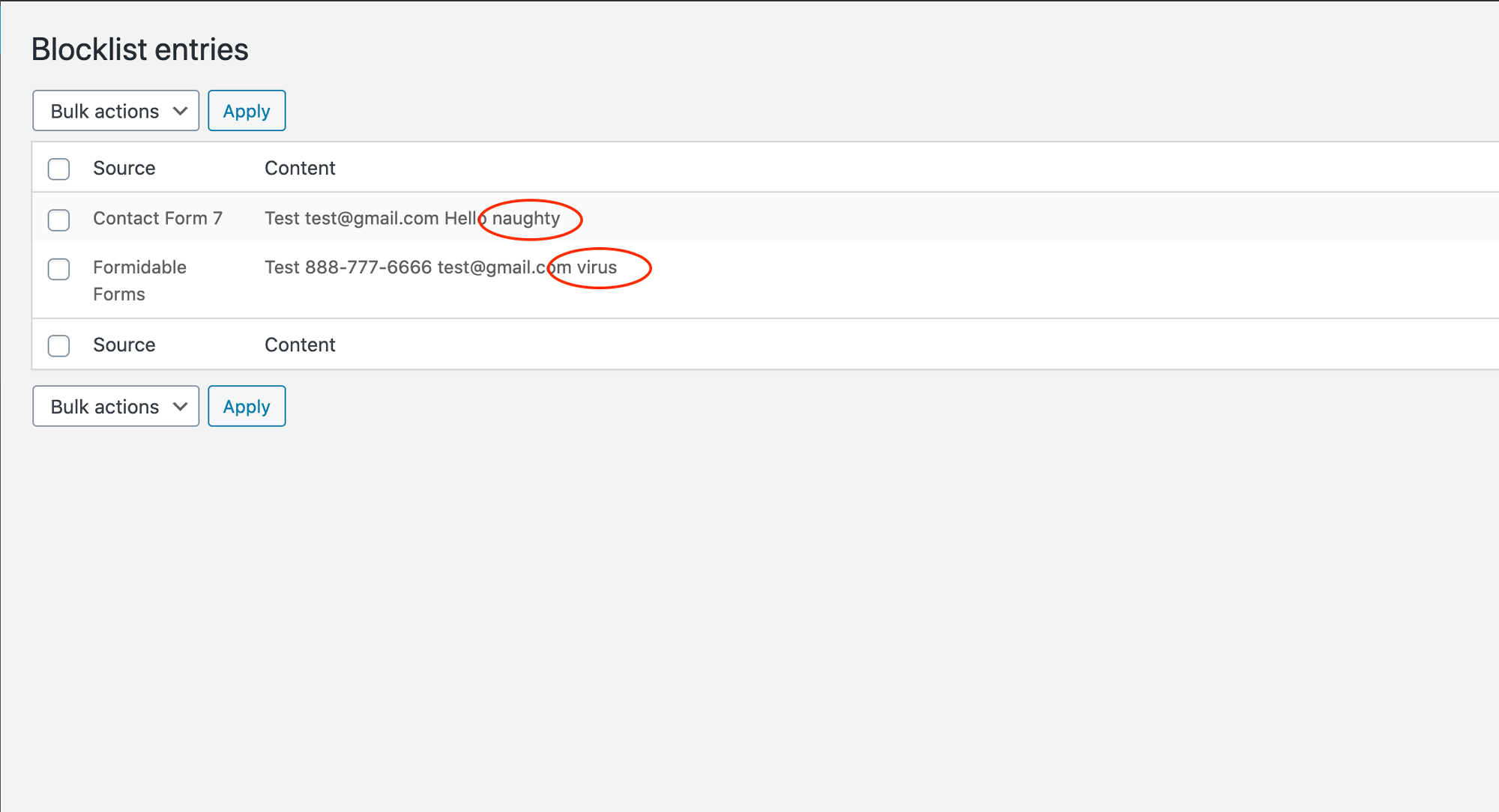
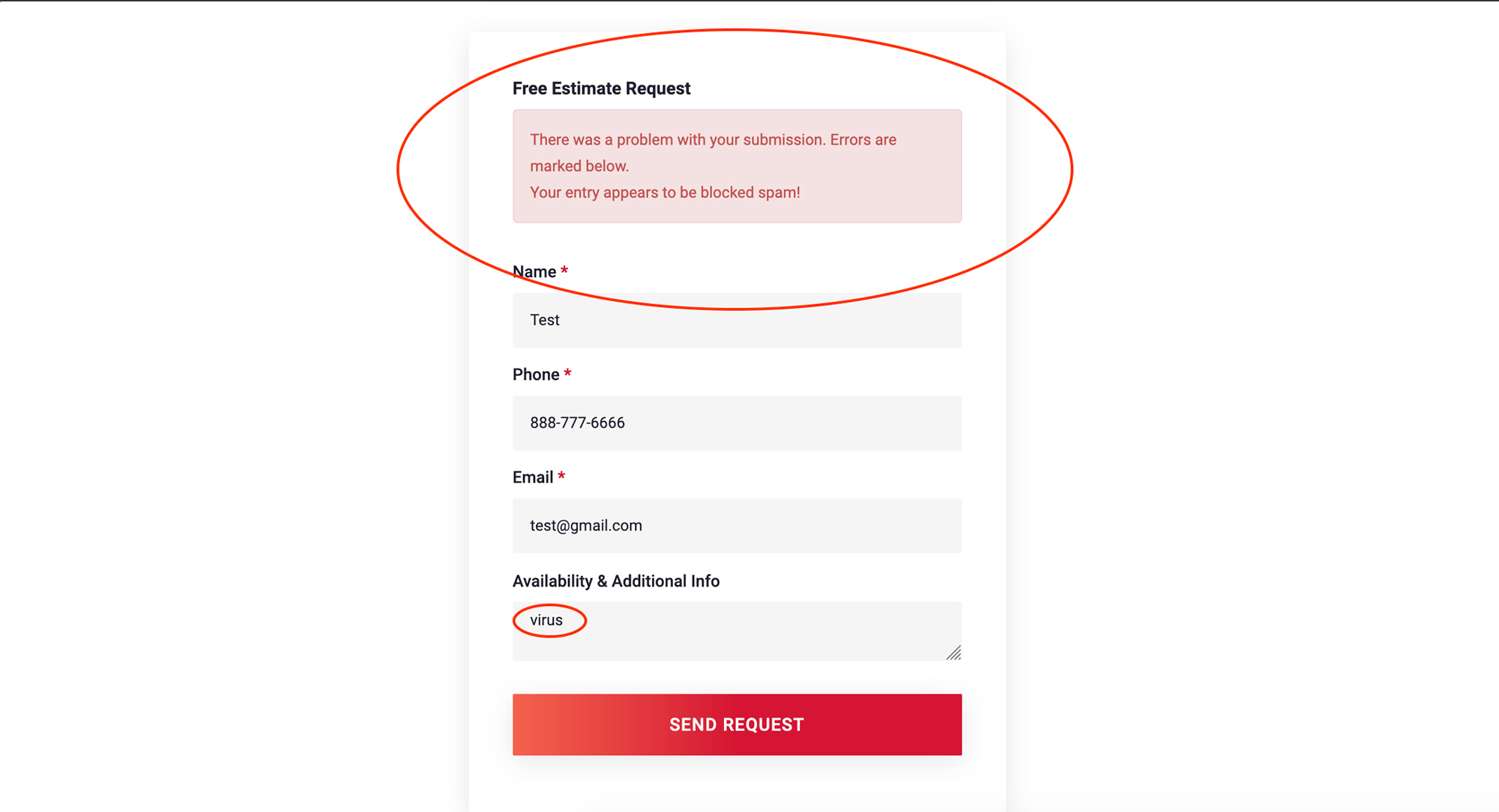
Important Notes / FAQ
-
- For default comments in a post after submitting, if blocklisted, the comment will go to Spam status, whereas the default functionality would be to send that comment to the trash.
- We’re currently configured to work with Contact Form 7, Formidable Forms, and Gravity Forms.
- Add keywords you want to block to the WordPress admin area under Settings >> Discussion >> Disallowed Comment Keys
- Upon activation, the plugin will automatically populate three keywords by default in the “Disallowed Comment Keys” field in the WP Admin area. This is so you know things are working. We leave it to the user to control their specific blocklist keywords. If you want a list of we’ll known spam words as a starting point, check your preferred search engine for “ultimate comment blocklist” or “WordPress comment blocklist.”
- CAUTION: Even though this is a significantly less blunt approach than the default WordPress functionality, please be careful. If you add the word “appointment” to your blocklist, you will block any form fill with the word “appointment” from getting through to your inbox.
Download the Exact Match Disallowed Comment & Contact Forms WordPress Plugin
Now available on the WordPress.org. Link to the download page.
Support the Plugin
If you love this plugin and want to support it, you can help us by linking to this page, leaving constructive feedback, or sending a monetary donation paypal.me/completewebresources.

