Fixing the G Suite Domain Contact Page Deprecation Email
This morning millions of G Suite users received an email saying their domain contact page for your organization will be removed with no replacement. Sounds scary right?
Google also included steps to fix such as “Search for any links that reference www.google.com/a/ with your domain name filled in for .” but without any other information on where to search. Is it something Google added automatically? Would it be buried in G Suite somewhere or in Google Docs or somewhere else?
Google support confirmed this morning it’s a non-issue for the vast majority of G suite account owners, and that the email can be safely disregarded. It is not something they added automatically, and unless the G Suit admin included it as a contact link for users manually to provide IT support contact info to the users on the domain, the link doesn’t exist anyway.
If you are a VERY LARGE corporation or organization that employs an IT staff, and that IT staff wouldn’t know the G suite users, they might have put together a contact us page where this may actually be an issue, but for anyone with less than 50 users it’s highly unlikely.
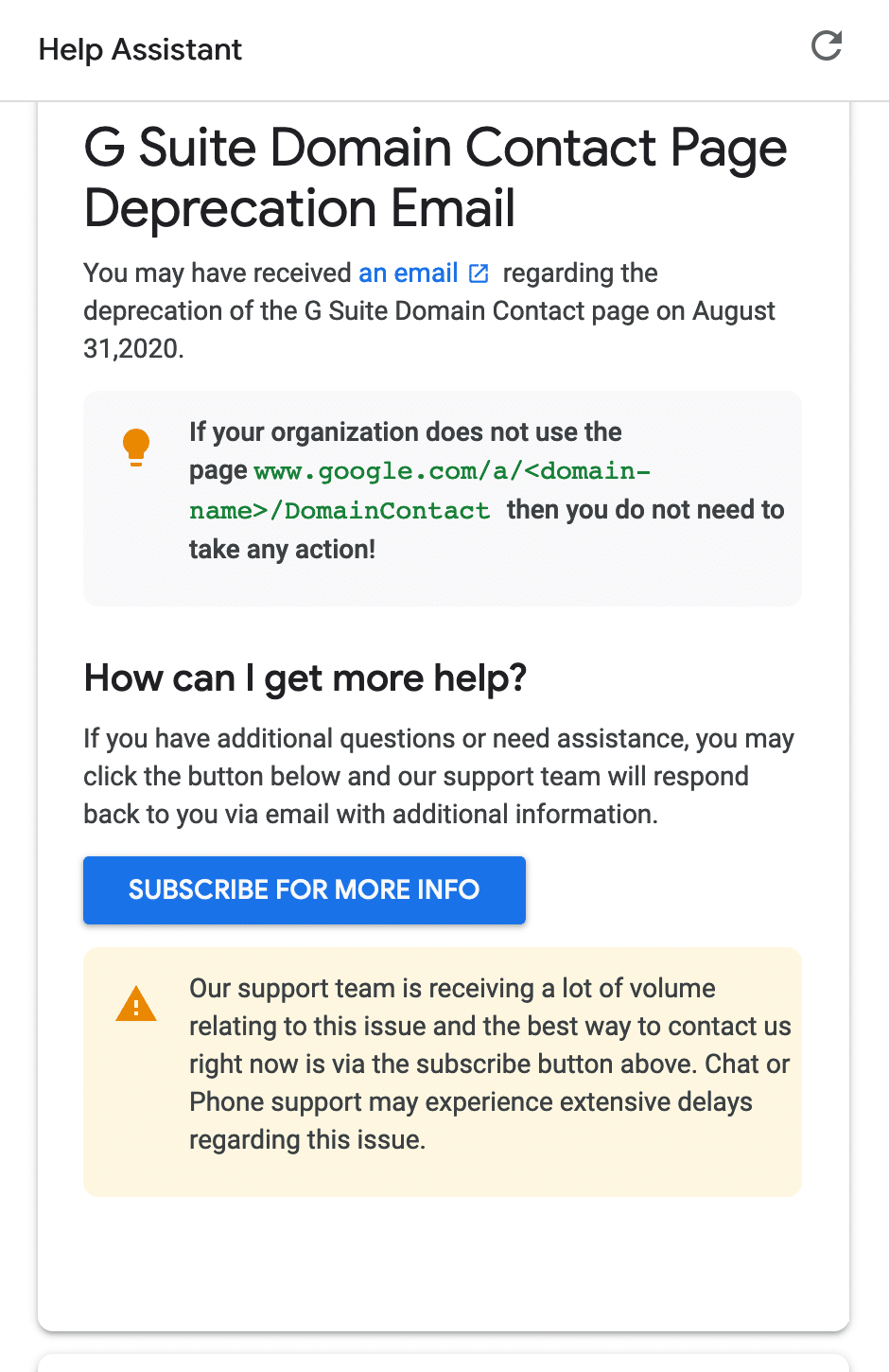
Here’s the full email from G Suite for reference:
Dear G Suite Administrator,
You are receiving this email because users within your organization may have active links within their documents, websites, scripts, or applications that go to Google’s G Suite Domain Contact page. On August 31, 2020, the Domain Contact page will be removed, since it contains the Admin contact details of Google’s customers. If your users don’t remove internal links to this page in their resources, the links will break as of August 31, 2020, resulting in a “404 Error” code.
What do I need to do?
Instruct your users to remove the following Domain Contact page link within your organization’s internal documents, websites, scripts, or applications: www.google.com/a/<domain-name>.
You will need to provide your users with the <domain-name> for your organization and send them the following step-by-step instructions:
To remove the Domain Contact link, follow the steps below:
- Step 1: Open your internal documents, websites, scripts, or applications.
- Step 2: Search for any links that reference
www.google.com/a/<domain-name>with your domain name filled in for<domain-name>. - Step 3: Look for links that contain
DomainContact. - Step 4: Remove each link.
- Step 5: Replace the link with a tested, live link to a document or website.
- Step 6: Save your document, website, script, or application.
What if I don’t do anything?
Google is not providing a redirection link for the G Suite Domain Contact page. This may cause a 404 “Page Not Found” error when your internal users attempt to use documents, websites, scripts or applications that rely on the link.
Your domain-names(s) listed below are affected:
- Domain: completewebresources.com
How can I get help?
If you have additional questions or need assistance, please contact G Suite support. When you call or submit your support case, reference issue number 151080983.
Thanks for choosing G Suite.
—The G Suite Team

