Be sure to check out our other post on how to improve BigCommerce search placements across your entire store. It takes less than 10 minutes to implement and works incredibly well. Check it here.
There’s a large number of tutorials on how to implement this, but none of them worked for me.
From your BigCommerce control panel, click the Design link in the top right corner.

Click the Template Files tab.
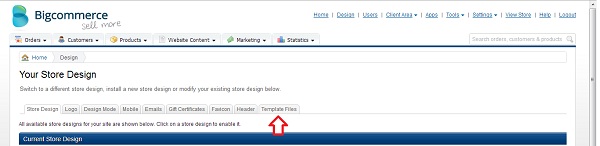
Scroll down until you see your Panels folder and open it.
From the Panels folder, find and click on ProductDescription.html.
From the ProductDescription.html file, copy the snippet below and paste the code at the very bottom and click save.
<prelang=”html”>
%%GLOBAL_SKU%%
